Turning your Child's Artwork into a Card
From Child's Artwork to Greeting Card
Did you child draw a special drawing you would like to turn into a special keepsake? Well you can do it yourself on a site called Zazzle. We will give you step by step directions on how to do this. This is a fantastic gift for birthdays, Christmas, Father's Day or Mother's Day!
1. Click on this link to start making your card.
2. Now you are going to change the image on the front of the card and upload your child's art. Click on "Change Image 1."
3. If you don't like the placement of the picture or you want to center it, enlarge it or make it smaller you can click on, "Click to customize further."
4. Now it will take you to the template where you can make the picture bigger, smaller, fit to frame, center it or whatever you need to do to place it how you want it. Everywhere there is an arrow allows you to move the picture around or change the size. See the little squares? You can click on those and then pull them out to make the picture bigger or smaller. The fill and fit buttons change the size of your picture to fit the card. There are also crop buttons and other filters you can play around with until you get the picture to look how you want it.
And that's it! Just add it to your cart and check out!
I hope this helped you make your own personalized card! Let us know in the comments below how yours came out! And if you have any questions, post them below!


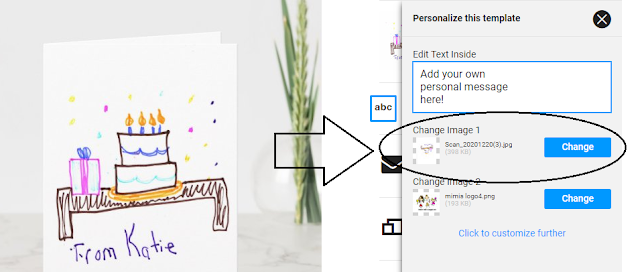






Comments
Post a Comment